



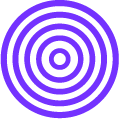
Since its launch in 2005, Google Analytics (GA) has become the world’s largest tool for tracking data. Statistics show that 28.1 million websites currently use GA with 4 million of them in the US alone . In India, over 400k websites use GA .
As of 2021, GA holds a 31.55% market share which indicates the value it creates for its users. Not only the big companies but also smaller ones with 1-10 employees use GA actively. 20% of the companies that use GA are small to medium size.
Businesses that understand the value of analytics data are investing in it for the valuable insights that help them design their marketing and sales strategies.
What is Google Analytics 4 Property ?
Google Analytics version 4 (GA4) property helps you collect data from the website and the mobile app to better understand the customer journey. It does not use cookies, and behavioral and conversion modeling for added privacy.
Rather than using data based on sessions, it uses events and has predictive capabilities for guidance without complex models. It can integrate directly with media platforms to drive actions on your website or mobile app.
Benefits of GA4 Property
1. See end-to-end user journey – Analytics based on sessions can easily fragment by devices or platforms. This is where GA has changed its core functionality. Google Analytics 4 gives greater visibility of a customer’s end-to-end journey purely based on events.
Use a single set of metrics and dimensions for web and mobile app data, thus allowing intelligent integration. For example, a user may visit your website once on the desktop and then on the mobile phone browser before purchasing your product or service through the app. GA4 stitches these events for an end-to-end view.
2.Analysis tools that focus on user engagement – Marketers and analysts can intuitively dig into user-centric reports. They do this by aligning the report menu sections with their customers’ journeys.
The ‘lifecycle’ section in the menu segregates the user analysis into Acquisition, Engagement, Monetization, and Retention. A separate ‘user’ section focuses on demographics and technology.
GA4 uses AI to predict customer value and actions. Newer metrics with pre-configured scroll, video, outbound links, and file downloads replace the bounce rate to tell you how engaging your content is.
3.Powerful audience for ad campaigns – GA4 powerful measurements makes better marketing campaigns for greater ROI. No matter which platform, device, or browser your client uses, GA4 can stitch the journey together to optimize your ad spend.
It also predicts which customers are of high value and are likely to spend more so that you can further optimize your ads.
4.Intelligent user privacy and tracking features – GA4 gives users better control over their data privacy, and is compatible with current and future regulations. GA4 uses a flexible approach to comply with a future where cookies will become less common.
5.Simple setup of goals and events – Use event editing and synthesis to get granular behavioral data without editing the code or optimizing goal setup. GA4 automatically creates several events at the time of setup such as scroll behavior, clicks, file downloads, transactions, and first visit.
6.Greater visualization and enhanced reporting – Several existing visualizations are more engaging. The analysis hub consists of a choice of charts for exploration, funnel analysis, path analysis, and segment overlaps. This helps in cross-dimensional reporting based on use cases and industries.
7.Debugging within the reporting interface – The debug view within GA4 provides a report to validate your analytics configuration for apps.
Server-Side Google Analytics 4
Google will phase out third-party cookies by 2023. This will pose a significant challenge for marketers relying on third-party cookies to gather customer information. One way is to convert third-party cookies into first-party data. With server-side GA4, the user data will reside on the company’s dedicated server rather than the user’s web browser.
Server-side GA4 could be the growth catalyst for businesses for these reasons –1. Overcome ad-blocker and cookie-blocker challenges – Server-side tagging keeps cookies working despite the ad blockers that stop third-party data collection.
2. Merge multiple data sources – Connect more data streams to the analytics server for valuable data from these sources. For example, companies can merge data from their POS system, website, CRM, mobile app, and other third-party solutions.
3. Better conversion attribution – You can control and extend the cookie lifetime better using the first-party data. This frees you from the limitations of third-party platforms.
4. Improve page speed – GA4 will improve the page speed because you will need to load only your server-side script and not multiple third-party scripts that track the same thing.
5. Get accurate data – Using third-party tracking solutions, companies can track data with 80-90% accuracy. With GA4 server-side tracking, you can track with 100% data accuracy.
Setup Google Analytics 4
Setup the Property Alongside Existing Universal Analytics:
1. Log in to your account with the website’s existing property.
2. Go to the Admin section.
3. Select the account from the Account column in which you want to create the property.
4. Select the Universal Analytics property from the Property column.
5. Select Upgrade to GA4 and follow the prompts.
Create a New Google Analytics 4 Property
From the steps above, sometimes the Upgrade to GA4 option may not be available. In this case, select ‘Create Property’ and follow the steps for ‘Web + App’.
To collect the data, connect the existing tracking data or start with new tags that you can add to the website. You can add ‘Data streams’ and add select ‘Add stream’ to track the data you want to - for example, website.
Ready To Start With GA4? Do It Right the First Time.
GA4 applies to every industry, be it e-commerce, retail, manufacturing, food & beverage, education, or technology – You name it. Businesses that want to put themselves out in the world to be discovered by potential clients benefit from cutting-edge GA4 technology.
However, you need the right GA4 implementation partner to do it right the first time and reap maximum benefits. Make every penny count and get maximum ROI with deep data insights. By implementing GA4 the right way, you can –
1. Fine-tune future campaigns.
2. Improve customer journey tracking.
3. Do deeper user engagement analysis and visualizations.
4. Simplify goals and event setups.
5. Target the right customers with the right product.
If you are developing a new website , getting GA4 working behind the scenes is an absolute must. This helps you track user interactions right away.


Write to us for a free consultation